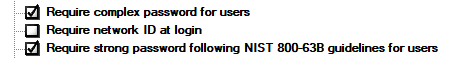
Expand the System-wide settings node on the Configurations tab of the Administration module.
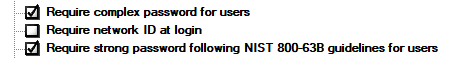
When the require strong password box is checked, the following requirements are used when a password is created or changed for a user:
These guidelines come from NIST Special Publication 800-63B, Digital Identity Guidelines as of 1 October 2024.
In addition to the NIST guidelines, when selecting this requirement the following requirements are added:
 Note: When an GainSeeker Administrator
is changing a user password from the Administration module, previous passwords
are not checked.
Note: When an GainSeeker Administrator
is changing a user password from the Administration module, previous passwords
are not checked.
 Note: This requirement only applies
to user passwords. It does not apply to configuration or other passwords.
Note: This requirement only applies
to user passwords. It does not apply to configuration or other passwords.
When selecting to require strong passwords, you will be asked if you would you like all users to that do not currently meet this requirement to change their password at next login.
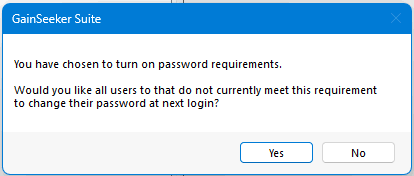
If Yes is selected, any existing changes must first be saved. GainSeeker will then check each user password against the requirement. If the requirement is not met, the Change password at next login box will be checked for that user on the Users tab. You will then have the option to review the proposed changes and either submit or cancel them.
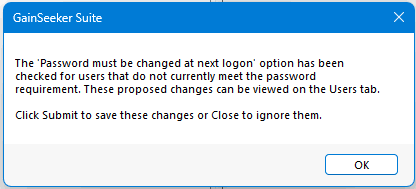
See also: