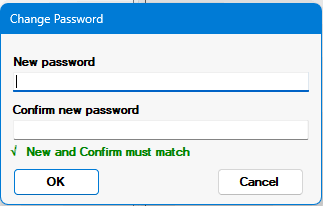
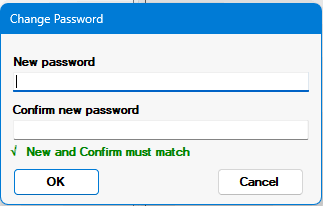
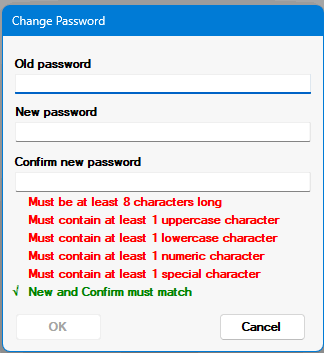
Type the current password in the Old
password box (if available).
If this password is not currently set, leave the Old
Password box blank.
Type the new password in the New
password box and in the Confirm
new password box, paying attention to any password requirements
listed on the dialog.
To unset this password, leave the New
password and Confirm new password
boxes blank (see note below).
Click OK to save your changes or Cancel to close this screen without saving your changes.
 Note:
Passwords may only be blank if they are not set to require complex
or strong
passwords, and they are not set to expire
at a given interval.
Note:
Passwords may only be blank if they are not set to require complex
or strong
passwords, and they are not set to expire
at a given interval.