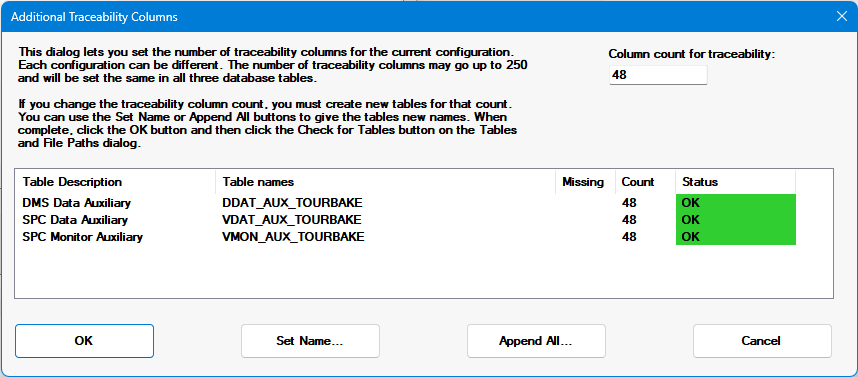
|
Contents [Hide] |
Previous versions of GainSeeker only allowed 48 Traceability fields. With version 10.1, up to 250 traceability fields are now allowed. If the traceability column count is changed to allow more than 48, new database tables must be created. See the new Additional Traceability Columns dialog in the Administration module for details.
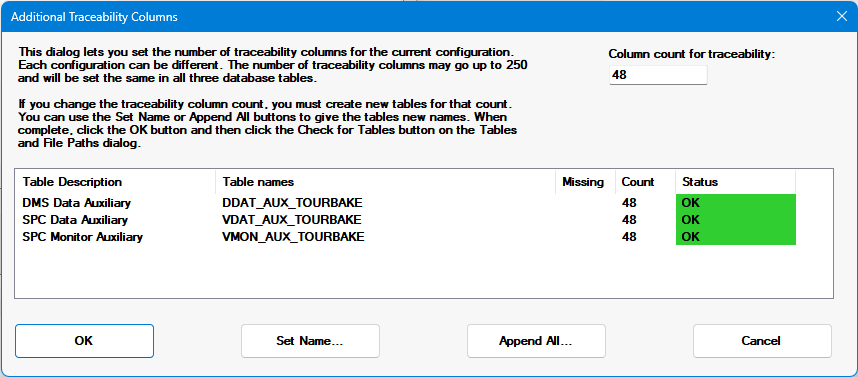
With the announcement that Microsoft is retiring Connectors within Microsoft Teams, we have expanded our support for Workflows.
You can now change the color of the font for the label of a Numeric Input. The property is LabelFontColor. (GAIN-4679)
The VerticalSize
property for the Traceability
and Numeric
Input tests has a new setting of LargeFont.
Setting the property to LargeFont
uses larger controls and fonts to better support touchscreens.
Updated Python
commands for this property are also available.
Several tests now have LabelFrench and LabelSpanish properties. When these values are set, they will be used as the test label for the corresponding language being used. The following tests have implemented these properties: Date/Time, Traceability, Numeric Input, Checkbox, Defect List, Formula, Timer, OEE, Text, Image, Rating, Pass/Fail/NA, and URL/HTML/File. (GAIN-4695)
A new encoding command is available for serial ports. This command sets the byte encoding for pre- and post-transmission conversion of text. (GAIN-4671)
A file.copy python command has been added to allow copying files. (GAIN-4735)
You can now change the color of the font for the label of a Numeric Input. The python command is labelfontcolor. (GAIN-4679)
A new command is available to hide, minimize, and restore the Console window when running the GS Console application. The command is misc.showgsconsole(). (GAIN-4738)
Python commands were added to get and set the new LabelFrench and LabelSpanish test properties. (GAIN-4695)
Traceability, DMS Part Number, and Corrective Action tests are now automatically resized if the original width cannot display the entire value. (GAIN-4731)
GainSeeker allows an entire Desktop to be sent to Microsoft Teams. (GAIN-4649)
GS Console can now be set up as a shortcut in the .Launch module. If GS Console is selected and a different user is picked off the Advanced option, you will be required to enter the password for that user to set up the shortcut. This allows GS Console to run unattended, since it has no user interface. (GAIN-4698)
Deleting a large group of users is now easier with the Delete multiple users feature. (GAIN-4666)
If GainSeeker is configured to Log successful logins, each successful login will now be written to the Audit Trail. (GAIN-4688)
GainSeeker now has options to require strong passwords (based on NIST 800--63B guidelines) and require complex passwords. (GAIN-4651)
Documentation has been updated to give instructions on creating a test environment. (GAIN-4235)