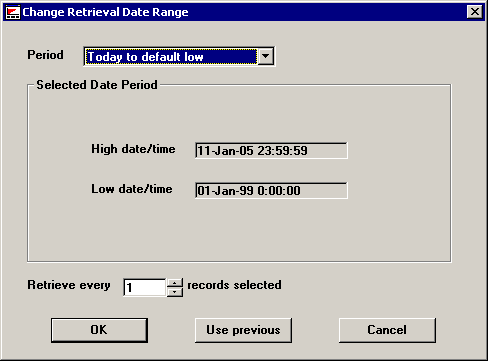
If you selected the Date range check box when opening a desktop, you will be prompted to choose the date range to apply when opening the desktop.
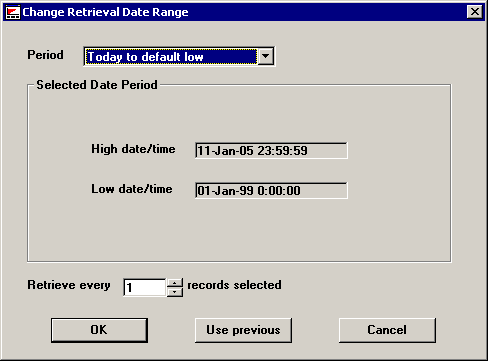
|
To |
Do this |
|
Set a different date range |
Choose a date range from the Period list, and then click OK. For more information on choosing date ranges, see Setting the Date Range. |
|
Change the frequency |
In the Retrieve every n records selected box, increase or decrease the number of records. This option is available only in DMS, not in SPC. |
|
Use the date range originally |
Click Use previous. |
|
Stop opening this desktop |
Click Cancel. |